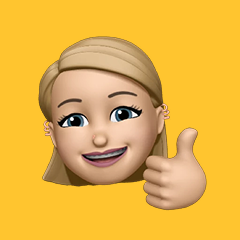Project Overview
As part of a two-week period of experience working with the product design team at Riverford Organic Farmers, I helped to improve the customer experience when setting a pause period for their recurring deliveries of organic produce. Whether they are going away, fancy something different or simply just want a break for a couple of weeks.
Using agile work methods, I attended and participated in daily stand-ups, sprint planning and backlog review sessions.
Project Team

Product Design Intern
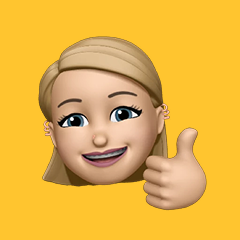
Product Designer

Front-end Developer

Back-end Developer
Objective
The objective of this redesign is to provide customers with a clearer way of pausing their deliveries. The current design is difficult to understand, users have been struggling to understand when their next delivery will be scheduled after the pause period.
Understand
Problem
After receiving negative customer feedback regarding the pause feature, the product team want to make the experience more user-friendly.
Customers are finding it confusing to pause their deliveries, specifically when receiving bi-weekly deliveries. They need a way to see which deliveries they are pausing and when the following delivery will be.
Solution
Users will be able to easily set a pause period by using a calendar modal. They can then view the upcoming deliveries and ensure that the pause period is right for them and their commitments.
After setting the pause period it can also be easily edited by clicking ‘edit pause’ on the home screen.
Who is the Customer?
The first stage of this project was to understand the types of customers that use the pause feature and the reasons for setting a pause.
Reasons for Setting a Pause
This helped me to develop the customer profiles and their goals into the key user flows, as customers were not directly contactable.
Research
Competitive Analysis
I carried out a competitive analysis of leading competitor brands that offer a regular food delivery subscription service. Each of these competitors offer the ability to pause deliveries. I analysed strengths, weaknesses, opportunities and threats.
Pain Points
I was provided with customer feedback that had been gathered from various customer service platforms. I determined key pain points that emerged.
Research Insights
Analyse
Current Design
To understand how the feature could be improved and analyse the main problems with the user flow of setting a pause period, I conducted an evaluation of the current design. This meant I could determine how to best resolve the pain points taken from customer feedback.
User Flow
Here, I mapped out the key user flow and decisions that the user could take including setting the pause period, selecting an invalid date, and cancelling the pause period. It was important to map this out to understand which screens and error states needed to be prototyped.
Business Constraints
From the business perspective, there were some constraints that had to be considered when prototyping the pause feature.
I discussed these with the product team during design reviews to ensure that the feature would work with the API and how the information translates to the software used in production.
Delivery Types
Design
Style Guide
To ensure the feature stayed in line with the brand guidelines I selected specific colours and fonts. Including using the Riverford custom font for headings.
High-Fidelity Wireframes
I created high-fidelity wireframes and presented the designs to the product design team to understand if the user flow was feasible.
With these screens, the user would have full control over which dates they can pause as well as see an overview of what is being delivered.
Mobile-First Design
Adapted for Desktop
Conclusion
This project was an incredibly valuable experience that allowed me to refine my problem-solving skills. I was able to see the agile method and user experience design process used in a real-world situation.
It helped me to understand that some restrictions, such as back-end software and the timescale, mean that, as UX designers, we must come up with innovative solutions to ensure the outcome is suitable for the end user.
Next Steps
I would like to take this project further by doing some usability testing and iteration on the designs as I was working on feedback solely from the product design team.